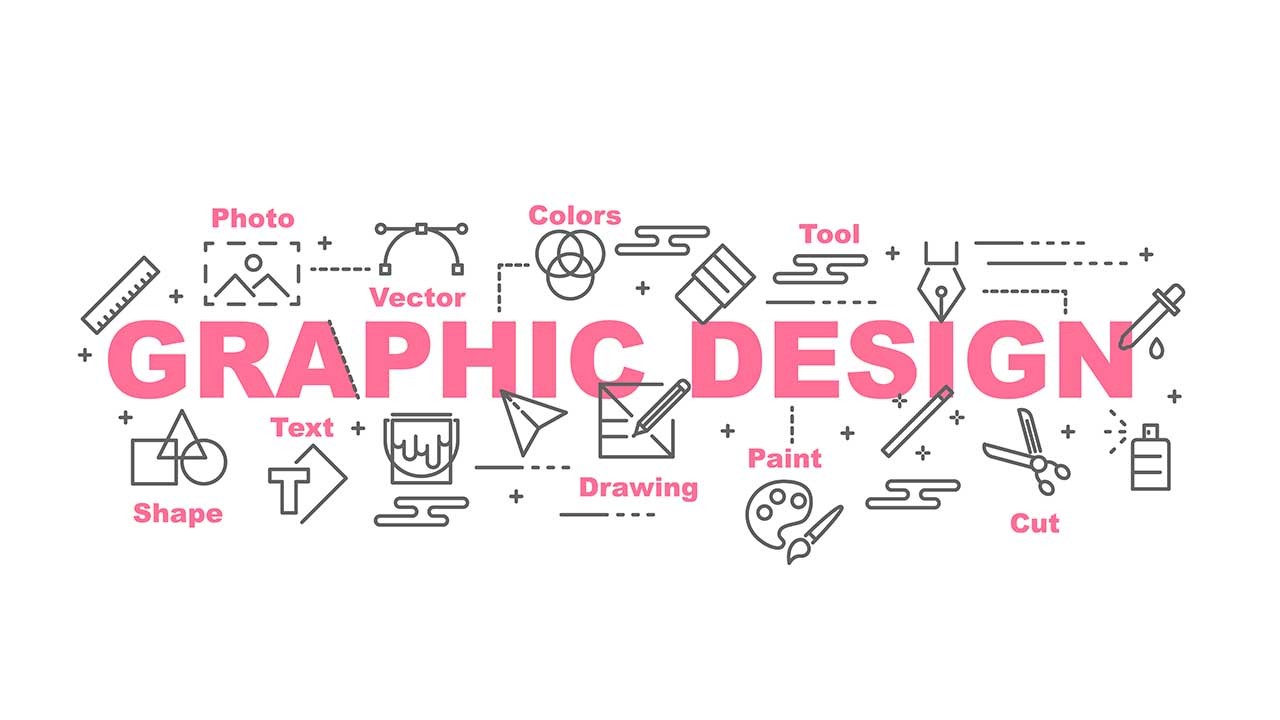Look no further, as we delve into the eight basic principles of graphics and layout that will elevate your design game. From achieving visual balance and harmony to utilizing space and color strategically, these principles are the building blocks of visually impressive designs. But that’s not all – we’ll also explore the importance of typography and the impact of breaking design rules. So, whether you’re a seasoned graphic designer or someone looking to create stunning visuals, get ready to discover the key principles that will take your designs to the next level.
Balance: Achieving Visual Stability and Harmony
To achieve visual stability and harmony in your designs, it is essential to understand and apply the principle of balance. Balance creates a sense of equilibrium by evenly distributing elements throughout your design. It can be achieved through symmetrical or asymmetrical arrangements. Symmetrical balance involves using elements of equal weight on either side of an imaginary center line. This creates a harmonious and formal look. On the other hand, asymmetrical balance uses elements of differing weights, often laid out in relation to a line that is not centered within the overall design. This creates a more dynamic and informal look. Regardless of which type of balance you choose, achieving visual stability and harmony is crucial for a pleasing design. Creating balance in your designs helps to guide the viewer’s eye, enhances the overall aesthetic, and creates a sense of order. By understanding and implementing the principle of balance, you can achieve visual harmony and create designs that are visually appealing and engaging.
Proximity: Grouping Related Elements Together
Group related elements together to create organization and establish relationships in your design. Here are five ways that grouping elements can help you organize information, create visual relationships, declutter your design, and enhance readability:
- Logical Grouping: Grouping related elements helps users understand the relationship between them. For example, you can group navigation links together, making it clear that they are all part of the same menu.
- Visual Hierarchy: Grouping elements with different sizes, colors, or styles can create a visual hierarchy that guides the viewer’s attention. For instance, you can group important headlines with larger font sizes to make them stand out.
- Whitespace Utilization: Grouping elements closely together can help you make the most of whitespace. By placing related elements near each other, you can use whitespace to separate them from unrelated elements, improving clarity and readability.
- Consistency: Grouping elements consistently throughout your design creates a sense of unity. Consistent groupings can help users navigate and understand your design more easily.
- Reduced Cognitive Load: Grouping related elements reduces cognitive load by presenting information in a more organized and intuitive way. When users can quickly identify patterns and relationships, they can process information more efficiently.
Hierarchy: Creating a Clear Visual Order of Importance
When organizing your design, it’s important to establish a clear visual order of importance, known as hierarchy, to guide the viewer’s attention and enhance the overall readability and impact of your design. Creating visual hierarchy is crucial in design because it helps establish a focal point and ensures that important information stands out.
There are several techniques for establishing visual order in your design. One effective technique is using larger text or shapes to make the main message stand out. By varying the size, color, or placement of elements, you can create a clear hierarchy that guides the viewer’s eye.
For example, imagine a website with a headline in large, bold text at the top of the page. This immediately draws the viewer’s attention and establishes the main message. Secondary messages can be presented in smaller, less prominent text to avoid overpowering the main message.
Hierarchy plays a crucial role in enhancing user experience. By organizing information in a visually clear and logical way, hierarchy helps users quickly understand the content and navigate through the design. It also improves the overall aesthetics and professionalism of the design, making it more visually appealing and engaging.
Repetition: Using Consistent Design Elements for Cohesion
Consistency is key in design, and repetition of design elements creates cohesion and strengthens the overall look of a design. By utilizing patterns and repeating consistent design elements, you can establish a rhythm and create visual flow in your design. This repetition helps to strengthen your brand identity and enhance the visual appeal of your design.
To achieve this, consider the following:
- Utilizing patterns: Incorporate repeated design elements, such as colors, shapes, or typography, to create a cohesive and visually pleasing design.
- Establishing rhythm: Repeat these design elements at regular intervals to establish a sense of rhythm and harmony in your design.
- Creating visual flow: Arrange the repeated elements in a way that guides the viewer’s eye through the design, creating a natural flow and directing attention to key information.
- Strengthening brand identity: Consistent repetition of brand elements, such as logos or color schemes, reinforces your brand identity and helps to establish recognition.
- Enhancing visual appeal: Repetition adds visual interest and creates a sense of unity in your design, making it more visually appealing to your audience.
Contrast: Emphasizing Important Elements Through Opposition
To make important elements stand out in your design, create contrast through the use of opposing design elements. Contrast plays a crucial role in emphasizing key elements and organizing information in a visually appealing manner. In branding, contrast can be used to create a memorable and impactful identity. Whether it’s through color, typography, or imagery, contrast helps your brand stand out from the competition.
In web design, contrast is essential for guiding the viewer’s attention and creating a clear hierarchy of information. By using contrasting colors, fonts, or layouts, you can ensure that important elements are easily noticed and understood. Similarly, in print design, contrast helps to make your message more compelling and engaging. By using contrasting textures, sizes, or shapes, you can create visual interest and draw the viewer’s eye to the most important parts of your design.
When it comes to logo design, contrast is key in creating a memorable and recognizable brand mark. By juxtaposing different elements or using contrasting colors, you can create a logo that stands out and leaves a lasting impression. In photography, contrast is used to enhance the visual impact of an image. By playing with light and shadow, or by incorporating contrasting colors or textures, you can create dynamic and visually striking photographs.
Incorporating contrast in your design is not only visually appealing but also helps to communicate your message effectively. It adds depth, visual interest, and guides the viewer’s eye to the most important elements. So, next time you’re designing, don’t forget to harness the power of contrast to make your design stand out.
Typography: Choosing and Arranging Fonts Effectively
How can you effectively choose and arrange fonts in your design to enhance its visual impact?
- Font pairing: Choose fonts that complement each other and create a harmonious visual effect.
- Legibility considerations: Ensure that the fonts you select are easy to read, especially at different sizes and on different devices.
- Font hierarchy: Establish a hierarchy by using different font styles, sizes, and weights to emphasize important information.
- Tracking and kerning: Adjust the spacing between letters (tracking) and individual letter pairs (kerning) to improve readability and visual balance.
- Font size and spacing: Use appropriate font sizes and spacing to guide the reader’s eye and create a balanced layout.
When choosing fonts for your design, consider the overall aesthetic you want to achieve and how the fonts will work together. Experiment with different combinations to find the right pairings that enhance the visual impact of your design. Pay attention to legibility and ensure that your chosen fonts are easy to read in different contexts. Establish a clear font hierarchy by using variations in size, weight, and style to guide the reader’s attention. Additionally, adjust the tracking and kerning to improve readability and create a visually pleasing composition. Finally, carefully consider the font sizes and spacing to create a balanced and visually appealing layout.
Space: Utilizing Whitespace for Shape and Emphasis
Whitespace is a powerful design tool that can be strategically utilized to shape and emphasize key elements in your design. By effectively incorporating whitespace, also known as negative space, you can create a visually balanced and harmonious layout that enhances readability and guides the viewer’s eye.
One way to utilize whitespace for shape and emphasis is by applying negative space around important elements. This technique helps these elements stand out and draws attention to them. Additionally, the impact of whitespace on readability cannot be understated. Sufficient spacing between lines, paragraphs, and sections improves legibility and makes the content more inviting to read.
Creating a balanced layout with whitespace is crucial for a visually appealing design. By distributing elements evenly and allowing for adequate breathing room, you can achieve a sense of equilibrium and harmony. Moreover, whitespace can be used as a design element itself. It can be shaped and manipulated to create visual interest and enhance the overall aesthetic of your design.
Lastly, whitespace can be employed to guide the viewer’s eye. By strategically placing negative space around important elements or creating visual paths with whitespace, you can direct the viewer’s attention and control the flow of information.
Incorporating whitespace effectively in your design can greatly enhance its impact and appeal. Take advantage of this design tool to shape and emphasize your key elements.
Color: Using Color Strategically for Emotional Impact
When it comes to creating impactful designs, one crucial element to consider is the strategic use of color to evoke emotional impact. Color has a profound effect on human psychology and can greatly influence how people perceive and react to a design. By understanding the principles of color psychology, you can harness the power of color to create designs that resonate with your audience. Here are five key points to keep in mind when using color strategically:
- Color psychology: Different colors evoke different emotions and associations. Understanding the psychological effects of colors can help you choose the right hues to convey the desired mood or message.
- Impact of color in design: Color has the ability to grab attention, create visual hierarchy, and enhance user experience. By using color strategically, you can guide the viewer’s eye, highlight important elements, and create a cohesive design.
- Primary colors in design: Primary colors, such as red, blue, and yellow, are the building blocks of all other colors. They can be used individually or in combination to create powerful and memorable designs.
- RGB vs CMYK in design: RGB (Red, Green, Blue) and CMYK (Cyan, Magenta, Yellow, Key) are two different color systems used in design. Understanding their differences and limitations is crucial when designing for digital or print media.